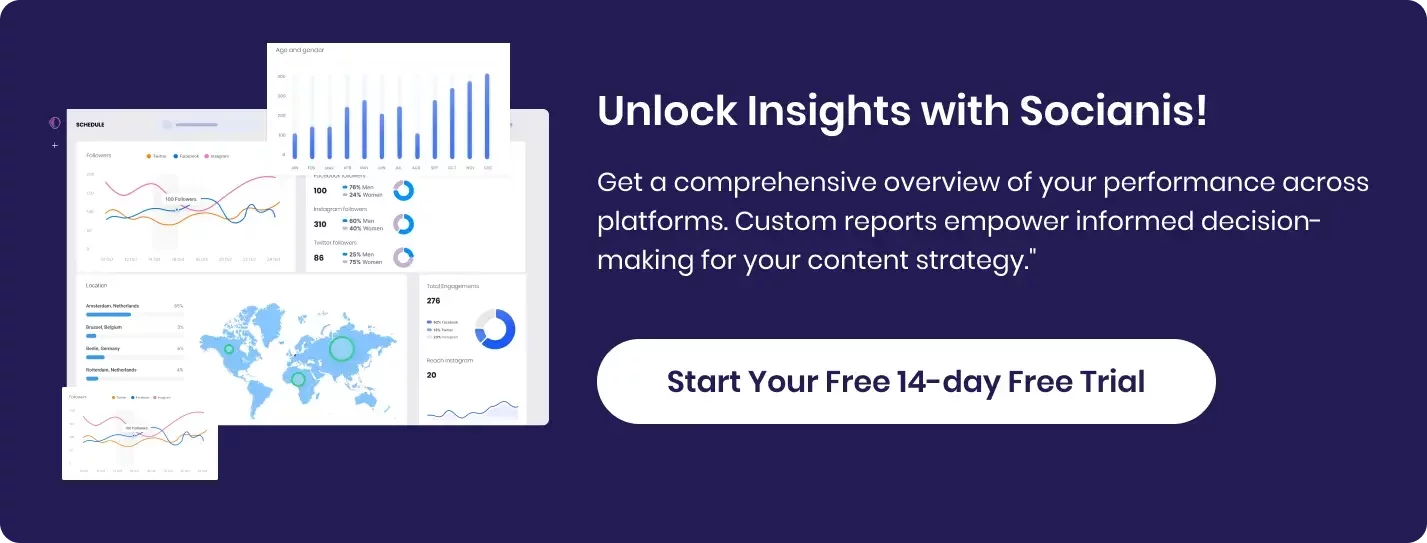How to Improve Site Search Functionality for Better User Engagement

How to Improve Site Search Functionality for Better User Engagement
Having a robust and efficient site search functionality is paramount for user engagement. Think of it as the compass that guides your visitors through the vast sea of information on your website. A good site search tool not only enhances the user experience but also drives conversions and improves overall satisfaction. In this blog post, we’ll explore why site search functionality is crucial, what it entails, and how you can optimize it to engage users effectively.
Why Site Search Functionality is Important
Enhances User Experience
When users visit your site, they often have a specific goal in mind. A powerful search function allows them to find the information they need quickly and easily, which enhances their overall experience. Users are more likely to return to a site where they had a positive, efficient interaction.
Increases Conversion Rates
A well-designed search function can significantly impact your conversion rates. Visitors who use the search bar typically have a higher intent to purchase or engage, as they are actively seeking specific products or information. By providing relevant results promptly, you increase the likelihood of conversion.
Reduces Bounce Rates
If users cannot find what they are looking for, they are likely to leave your site, increasing your bounce rate. An effective search tool helps retain visitors by quickly directing them to the content they seek, reducing the chances of them bouncing off to a competitor’s site.
Provides Insightful Analytics
Site search data can provide valuable insights into user behavior. By analyzing search queries and patterns, you can identify popular content, detect gaps in your offerings, and refine your overall content strategy.
What is Site Search Functionality?
Site search functionality refers to the tool or feature within a website that allows users to search for specific content, products, or information. This tool typically includes a search bar where users can enter their queries, and a search engine that processes these queries to provide relevant results. An effective site search should be fast, accurate, and intuitive, offering a seamless user experience.
How to Improve Site Search Functionality
1. Implement Autocomplete and Autosuggest
Autocomplete
Autocomplete helps users by predicting their search queries as they type, saving them time and effort. This feature can correct spelling errors and provide suggestions based on popular searches, ensuring users find what they need even if they are unsure of the exact term.
Autosuggest
Autosuggest goes a step further by offering related search queries or products. This can help users refine their search or discover new content they might not have considered.
Tools to Use:
- Elasticsearch: A powerful tool that offers advanced autocomplete and autosuggest features.
- Algolia: Known for its real-time search capabilities and easy integration.
2. Optimize Search Algorithms
A robust search algorithm is the backbone of effective site search functionality. It should be capable of understanding the context and intent behind search queries to provide accurate results.
Key Aspects to Focus On:
- Relevance: Ensure the most relevant results appear at the top.
- Synonyms: Incorporate synonym recognition to understand different terms that mean the same thing.
- Natural Language Processing (NLP): Use NLP to better understand user queries and provide more accurate results.
Tools to Use:
- Solr: An open-source search platform that offers advanced search capabilities.
- Lucidworks: Provides AI-powered search solutions that enhance relevance and accuracy.
3. Enhance Mobile Search Experience
With a significant portion of web traffic coming from mobile devices, optimizing the mobile search experience is crucial. Ensure your search bar is easily accessible and the results are mobile-friendly.
Tips:
- Responsive Design: Make sure your search bar and results pages are responsive and easy to navigate on mobile devices.
- Voice Search: Integrate voice search capabilities to cater to the growing number of users who prefer voice commands over typing.
Tools to Use:
- Google Firebase: Offers robust tools for building mobile-friendly search functionalities.
- Voiceflow: A platform for designing and deploying voice search capabilities.
4. Personalize Search Results
Personalization can significantly enhance user engagement by tailoring search results to individual preferences and behaviors. By leveraging user data, you can provide more relevant and appealing results.
Strategies:
- User History: Use past search queries and browsing history to influence current search results.
- Location-Based Results: Provide results based on the user’s geographical location.
- Behavioral Data: Analyze user behavior to predict and suggest content or products they might be interested in.
Tools to Use:
- Segment: A customer data platform that helps in collecting and utilizing user data for personalization.
- Dynamic Yield: Offers personalization solutions that can be integrated with your site search.
5. Provide Advanced Filtering Options
Advanced filtering options allow users to narrow down their search results based on various criteria, such as price, category, date, and more. This helps users find exactly what they are looking for without wading through irrelevant results.
Key Filters to Include:
- Price Range
- Product Category
- Date of Publication
- Customer Ratings
Tools to Use:
- FacetWP: A WordPress plugin that adds powerful filtering capabilities to your site search.
- SearchSpring: Provides advanced filtering options and is easy to integrate.
6. Utilize Search Analytics
Search analytics can provide valuable insights into user behavior and search patterns. By analyzing this data, you can identify popular search terms, detect issues, and continuously improve your search functionality.
Metrics to Track:
- Top Search Queries: Understand what users are searching for the most.
- Zero Results Queries: Identify searches that return no results and address gaps in your content or product offerings.
- Click-Through Rates (CTR): Measure how often users click on search results to gauge the effectiveness of your search tool.
Tools to Use:
- Google Analytics: Offers robust search analytics capabilities.
- Kissmetrics: Provides detailed insights into user behavior and search patterns.
7. Enhance Search Speed and Performance
Speed is a critical factor in user satisfaction. A slow search function can frustrate users and drive them away. Ensure your search tool delivers fast results by optimizing your server performance and utilizing efficient search algorithms.
Tips:
- Caching: Implement caching strategies to speed up search results.
- Load Balancing: Use load balancing to distribute search queries across multiple servers, reducing load times.
- Efficient Indexing: Regularly update and optimize your search index for faster query processing.
Tools to Use:
- Amazon CloudSearch: Provides scalable search solutions with fast response times.
- Redis: A powerful in-memory data structure store that can be used for caching and speeding up search queries.
8. Design an Intuitive User Interface (UI)
A user-friendly interface can significantly improve the usability of your site search. The search bar should be prominently placed, and the results page should be easy to navigate.
UI Design Tips:
- Prominent Search Bar: Place the search bar in a visible location, preferably at the top of the page.
- Clear Results Layout: Use a clean and organized layout for search results, with clear headings and sufficient spacing.
- Highlight Keywords: Highlight the searched keywords in the results to make it easier for users to find what they are looking for.
Tools to Use:
- Figma: A design tool that helps in creating intuitive and user-friendly interfaces.
- Sketch: Another popular design tool for crafting excellent UI/UX for your site search.
9. Implement Error Handling
Effective error handling can improve user experience by guiding users when their search queries return no results or contain errors.
Error Handling Strategies:
- No Results Suggestions: Provide suggestions for similar search terms if no results are found.
- Spell Check: Implement spell check to correct typos and spelling errors automatically.
- Helpful Messages: Display helpful messages or tips if a search query yields no results, guiding users on how to refine their search.
Tools to Use:
- DidYouMean: A tool that provides spell check and suggestion functionalities.
- ElasticSearch: Offers robust error handling and suggestion features.
Conclusion
Improving site search functionality is essential for enhancing user engagement, increasing conversion rates, and reducing bounce rates. By implementing features like autocomplete, optimizing search algorithms, personalizing search results, and enhancing the mobile search experience, you can create a powerful search tool that meets users’ needs efficiently.
Utilizing advanced filtering options, search analytics, and ensuring fast performance will further improve the effectiveness of your site search. An intuitive user interface and effective error handling are the finishing touches that make your search functionality seamless and user-friendly.
By following these strategies and leveraging the right tools, you can transform your site search into a powerful engagement tool that keeps users coming back for more.