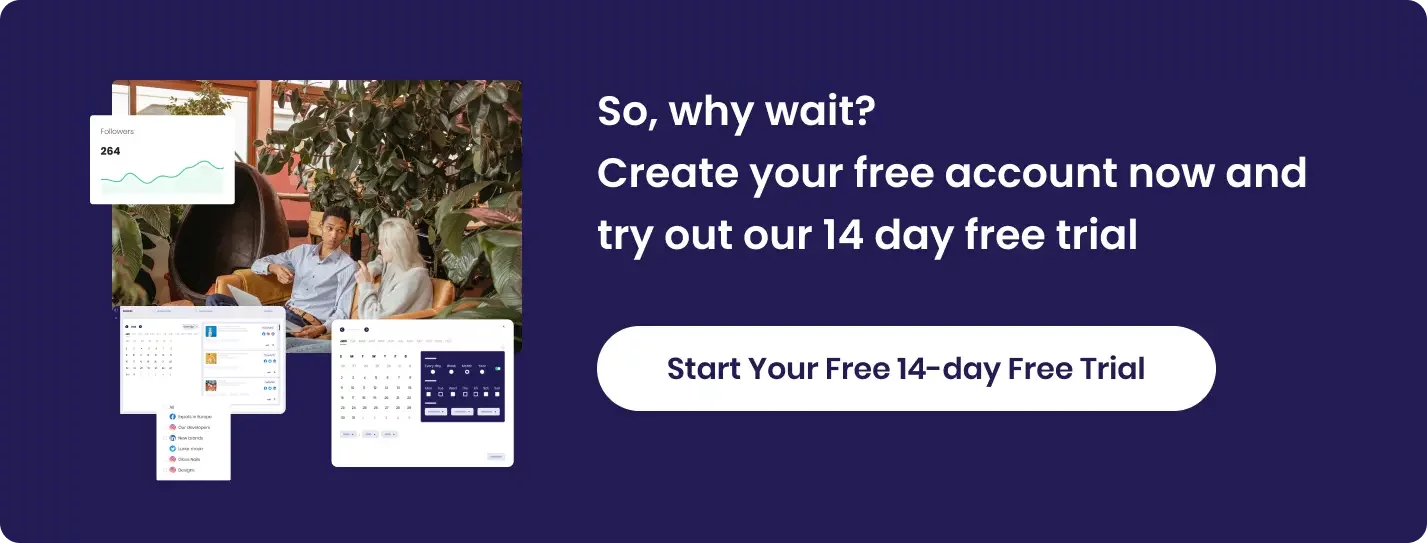How to Streamline Content Management for Timely Updates and Consistency

How to Streamline Content Management for Timely Updates and Consistency
Imagine this: you’ve just crafted the perfect blog post, poured hours into research, writing, and editing, only to realize that your website has a backlog of outdated content and your social media channels are lagging behind. Suddenly, the excitement of publishing something new is overshadowed by the daunting task of managing everything else.
If this scenario feels all too familiar, you’re not alone. Keeping content fresh, relevant, and consistent is a challenge that even seasoned content managers face. But here’s the good news—by streamlining your content management processes, you can transform this challenge into an opportunity.
This blog post is your roadmap to achieving just that. We’ll explore the importance of streamlined content management, define what it really means, and walk you through practical steps to ensure your content is always timely, consistent, and engaging.
Why Streamlining Content Management Matters
Let’s start with the obvious question: Why should you care about streamlining content management?
-
Trust is Built on Consistency: Your audience comes to you because they trust your voice, your perspective, and your brand. When your content is consistent—in tone, style, and frequency—you reinforce that trust, turning casual visitors into loyal followers.
-
Relevance Requires Timeliness: The digital world moves quickly. Yesterday’s news is today’s forgotten story. Keeping your content up-to-date ensures that your audience always finds relevant, timely information, which not only engages them but also boosts your SEO rankings.
-
Efficiency Equals Productivity: When your content management is streamlined, you’re not wasting time on repetitive tasks or scrambling to meet deadlines. Instead, you can focus on what really matters: creating high-quality content that resonates with your audience.
Defining Streamlined Content Management
Streamlined content management isn’t just about being efficient; it’s about being smart. It’s the practice of organizing, creating, publishing, and updating content in a way that minimizes wasted effort and maximizes impact.
Think of it as a well-oiled machine where every part has a purpose, and every process is fine-tuned to produce the best possible outcome with the least amount of friction.
Steps to Streamline Your Content Management Process
Ready to transform your content management approach? Here’s how you can do it.
1. Develop a Clear Content Strategy
Without a clear strategy, content management can quickly become chaotic. A content strategy serves as your blueprint, guiding every decision from the topics you cover to the platforms you use.
Steps to Craft a Content Strategy:
- Clarify Your Goals: What are you hoping to achieve? Whether it’s increasing web traffic, boosting conversions, or enhancing brand awareness, your goals will shape your content strategy.
- Understand Your Audience: Dive deep into who your audience is, what they need, and how they consume content. This insight is crucial for creating content that truly resonates.
- Plan with a Content Calendar: A content calendar is your best friend when it comes to maintaining consistency. Plan your content in advance, taking into account important dates, trends, and audience preferences.
- Select Your Content Types and Channels: Decide on the formats (blogs, videos, podcasts) and the channels (website, social media, email) that will best reach and engage your audience.
Tools to Help:
- Trello or Asana for managing your content calendar.
- Google Analytics for insights into your audience’s behavior.
- SEMrush or Ahrefs for keyword research and content planning.
2. Centralize Your Content Management
Content management can quickly become overwhelming if you’re juggling multiple platforms and formats without a central hub. Centralization brings everything together, making it easier to maintain consistency and control.
How to Centralize Content Management:
- Adopt a Content Management System (CMS): A CMS like WordPress, Joomla, or Drupal centralizes your content creation, editing, and publishing processes, giving you a single platform to manage it all.
- Use a Digital Asset Management (DAM) System: If you have a lot of multimedia content, a DAM system can store and organize all your assets in one place, making them easily accessible to your team.
- Standardize Content Formats: Develop templates for different content types, ensuring that every blog post, newsletter, or press release follows a consistent format.
Recommended Tools:
- WordPress for comprehensive CMS capabilities.
- Contentful for flexibility in managing content across platforms.
- Dropbox or Google Drive for centralized storage of digital assets.
- Canva for creating and maintaining content templates.
3. Automate Repetitive Tasks
Automation is a game-changer in content management. It frees you from the tedium of repetitive tasks, allowing you to focus on what you do best—creating great content.
Tips for Automating Content Management:
- Schedule Content Publishing: Use your CMS or social media management tools to schedule posts in advance, ensuring that your content goes live even when you’re not available.
- Automate Social Media Sharing: Socianis can handle your social media posts, sharing them at optimal times across different platforms.
- Automate Email Campaigns: Email marketing tools like Mailchimp or Sendinblue allow you to set up automated campaigns, ensuring consistent communication with your audience.
Tools to Consider:
- Socianis for automating social media posts.
- Mailchimp for automated email marketing.
- Zapier for integrating various tools and automating workflows.
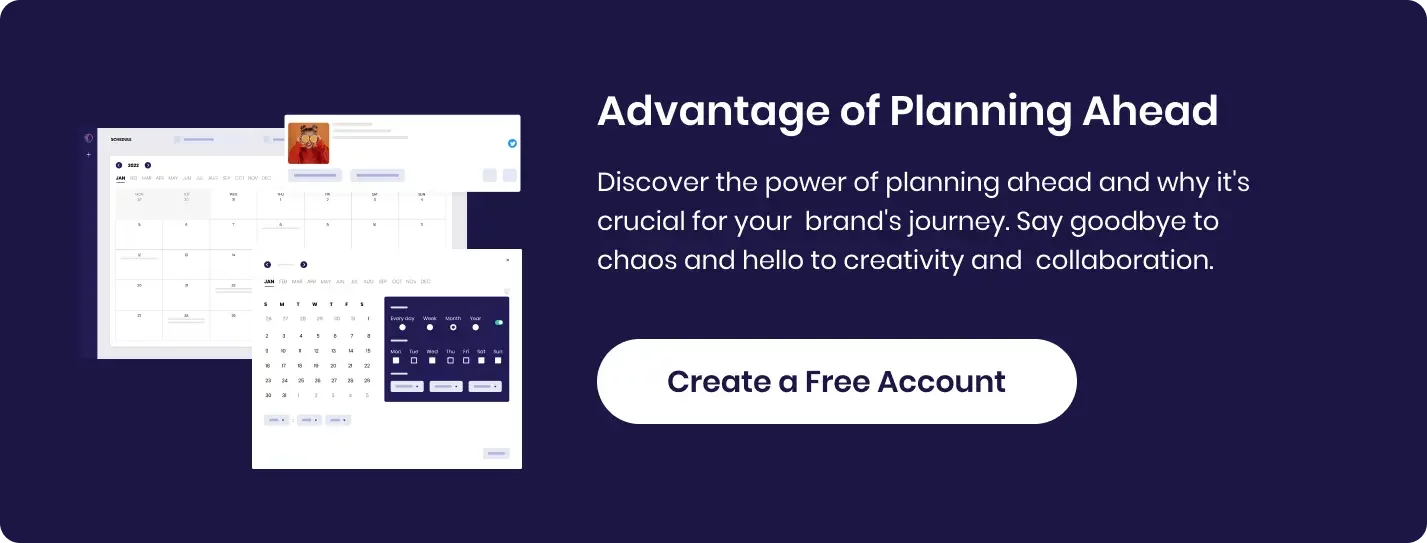
4. Establish a Robust Review and Approval Process
Consistency in content quality is non-negotiable. A well-structured review and approval process ensures that every piece of content meets your standards before it goes live.
How to Create an Effective Review Process:
- Design a Workflow: Outline each step in the content creation process, from initial drafts to final approval, and assign specific roles for each stage.
- Provide Clear Guidelines: Share your style guide, brand guidelines, and content standards with your team to ensure everyone is on the same page.
- Leverage Collaboration Tools: Tools like Google Docs or Microsoft Teams enable real-time collaboration, making the review process smoother and more efficient.
Tools for the Job:
- Google Docs for collaborative content editing.
- Slack or Microsoft Teams for communication and workflow management.
- CoSchedule for managing and automating content approval workflows.
5. Monitor and Analyze Content Performance
To keep your content strategy on track, you need to regularly monitor and analyze your content’s performance. This helps you identify what’s working, what needs improvement, and how you can optimize your content further.
Steps to Monitor and Analyze:
- Define Your KPIs: Based on your content goals, set key performance indicators (KPIs) like website traffic, social media engagement, or conversion rates.
- Utilize Analytics Tools: Regularly check your analytics to track performance and gather insights on your audience’s preferences and behavior.
- Experiment with A/B Testing: Test different headlines, content formats, and calls-to-action to see what drives the best results.
Analytics Tools:
- Google Analytics for tracking content performance.
- Hotjar for visualizing user behavior on your site.
- HubSpot for comprehensive content performance analysis.
6. Conduct Regular Content Audits
A content audit is like a health checkup for your website. It helps you identify outdated or underperforming content that could be dragging down your overall performance.
How to Conduct a Content Audit:
- Schedule Audits Regularly: Depending on the size of your content library, schedule audits quarterly or biannually.
- Use an Audit Checklist: Your checklist should include criteria such as SEO performance, content accuracy, and alignment with brand guidelines.
- Revise or Repurpose Content: Instead of deleting outdated content, consider updating it or repurposing it into a different format or for a new audience.
Audit Tools:
- Screaming Frog for crawling your site and identifying content issues.
- Google Search Console for monitoring search performance and visibility.
- Trello for managing and tracking your audit tasks.
Additional Tips for Effective Content Management
Here are a few more strategies to help you stay on top of content management:
- Batch Create Content: Set aside time to create multiple pieces of content in one session. This can boost your productivity and maintain a consistent tone across your content.
- Repurpose Existing Content: Maximize the value of your content by repurposing it in different formats, such as turning a blog post into a video or infographic.
- Stay Ahead of Trends: Keep an eye on industry trends to ensure your content remains relevant and timely.
- Invest in Team Training: Make sure your team is up to speed on the latest tools and best practices in content management.
- Tag and Categorize Content: Proper tagging and categorization make it easier to find and manage your content, improving efficiency.
Wrapping Up
Streamlining content management is about working smarter, not harder. By developing a solid content strategy, centralizing your management processes, embracing automation, and regularly monitoring performance, you can keep your content fresh, consistent, and engaging without burning out.
This approach not only saves time and resources but also enhances the quality and impact of your content. With the right tools and strategies in place, you’ll be well on your way to managing content like a pro, ensuring your audience always finds value in what you share.
So, take the steps outlined in this post, adapt them to your specific needs, and watch as your content management process becomes more efficient,